Some times the quick search in synaptic manager of debian derived linux distros disabled. So, how to enable it..
Step 1:
Check whether the apt-xapian-index package is installed or not using
#sudo dpkg -l | grep apt-xapian*
a) Installed already then follow step 2
b) If not installed already then install the package with following command
#sudo apt-get install apt-xapian-index
Step 2:
Now issue the following command
#sudo update-apt-xapian-index -vf
Step 3:
Now open/run the synaptic manager application.
:)
A Blog for technical Linux, shell, php, mysql, python, OpenSource | Career | Books | Movies
Customized search within this blog
Wednesday, December 29, 2010
Using "ls" and "find" command how to display only directories..?
Following commands list only directories in the current directory.
1. #ls -l | grep ^d
2. #ls -d */
3. #find -type d
Ex: #find /tmp -type d <-- This command shows all the directories with in the /tmp directory.
Want only files to be listed.. use 1. #ls -l | grep -v ^d
1. #ls -l | grep ^d
2. #ls -d */
3. #find
Ex: #find /tmp -type d <-- This command shows all the directories with in the /tmp directory.
2. #find -type f
Ex: #find /tmp -type f <-- This command shows all regular files with in the /tmp directory.
Ex: #find /tmp -type f <-- This command shows all regular files with in the /tmp directory.
Wednesday, December 22, 2010
The World's Encyclopedia... Wikipedia. :)
Hai friends you know what... Who is wikipedia's owner? Jimmy wales..?
No you are wrong..
In india we have a term called "public property" like that wiki is a asset of you, me, a college student, hacker, cracker, programmer, doctor, accoundant... the list grows.. its the property of
In fact wiki is property, asset of all..
So, its our responsibility to nurture it further..
Even the sea also have boundary between countries(if you cross that without permission... you are not there to cross)... but wiki don't. It's common to all without any difference between country, religion, race, sex, financial status etc..
So Why i donate to wikipedia:
I am the unfortunate one who can't access internet upto his 21'st age. After that also access to for mail and images bla bla ;).. I came to know about wiki only at my MCA academic project(Thanks to my academic project for introducing me the open source, wikipedia, and the power of web as tool to get information). So When i first seen the website such as wiki i lured by it.. I spend my most of the time with wiki..
You know what? Its nice experience to spend your time with wiki.. i read a article, then i click a link and read the related article, then i click a link and read a related article... and so this continues until i feel tired(or the net accessing time allowed elapse which is first).. [its a process like using a Eng-Eng dictionary to get meaning of the word by a boy who emerged from a village where only 20% people are educated --- A personal experience :)]
So, when i seen the opportunity to give back to wiki.. a 100 watts bulb lighted in my heart& mind so donate.. :)
Note: I did donate only $3 and speaking this much (like PARI VALLAL the great donator @Tamil) ha ha :). I did post this not to show that i donate $3 to wiki foundation but try to spread the awareness about wikipedia and make others(My friends ;)) to donate. Please pals donate to wiki...







The following is the mail what i got from wiki as acknowledgement of donation.
> Dear Karthikeyan,
>
> Thank you for your gift of USD 3 to the Wikimedia Foundation, received on December 22, 2010. I’m very grateful for your support.
>
> Your donation celebrates everything Wikipedia and its sister sites stand for: the power of information to help people live better lives, and the importance of sharing, freedom, learning and discovery. Thank you so much for helping to keep these projects freely available for their more than 400 million monthly readers around the world.
>
> Your money supports technology and people. The Wikimedia Foundation develops and improves the technology behind Wikipedia and nine other projects, and sustains the infrastructure that keeps them up and running. The Foundation has a staff of about fifty, which provides technical, administrative, legal and outreach support for the global community of volunteers who write and edit Wikipedia.
>
> Many people love Wikipedia, but a surprising number don't know it's run by a non-profit. Please help us spread the word by telling a few of your friends.
>
> And again, thank you for supporting free knowledge.
>
> Sincerely Yours,
>
>
> Sue Gardner
> Executive Director
>
> * To donate: http://donate.wikimedia.org
> * To visit our Blog: http://blog.wikimedia.org
> * To follow us on Twitter: http://twitter.com/wikimedia
> * To follow us on Facebook: http://www.facebook.com/wikipedia
>
>
>
> Thank you for your gift of USD 3 to the Wikimedia Foundation, received on December 22, 2010. I’m very grateful for your support.
>
> Your donation celebrates everything Wikipedia and its sister sites stand for: the power of information to help people live better lives, and the importance of sharing, freedom, learning and discovery. Thank you so much for helping to keep these projects freely available for their more than 400 million monthly readers around the world.
>
> Your money supports technology and people. The Wikimedia Foundation develops and improves the technology behind Wikipedia and nine other projects, and sustains the infrastructure that keeps them up and running. The Foundation has a staff of about fifty, which provides technical, administrative, legal and outreach support for the global community of volunteers who write and edit Wikipedia.
>
> Many people love Wikipedia, but a surprising number don't know it's run by a non-profit. Please help us spread the word by telling a few of your friends.
>
> And again, thank you for supporting free knowledge.
>
> Sincerely Yours,
>
>
> Sue Gardner
> Executive Director
>
> * To donate: http://donate.wikimedia.org
> * To visit our Blog: http://blog.wikimedia.org
> * To follow us on Twitter: http://twitter.com/wikimedia
> * To follow us on Facebook: http://www.facebook.com/
>
>
Tuesday, December 21, 2010
How to register a nick name in irc.freenode.net irc channel
Why we need registered nick name in a irc channel:
1. Nick name in a irc channel identifies you uniquely.
2. Others directly sent msg to you.
3. By means of registering the nick name we always login as the same user otherwise whenever your unregistered nickname is use by/registered by other user you need to go with new nick name.
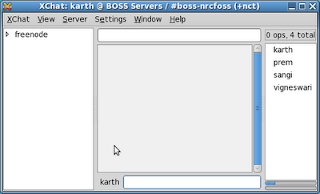
How to register your nick name with a irc.freenode.net channel:
1. Give a new unregistered nick name here (In image see the button karth(my nick) under the mouse pointer)
2. now issue the following command "/msg NickServ REGISTER <your password> <your email>"
in the text entry (which is present in right side to the nick name karth<- in my case) then hit return button. [issue the command without quotes and <,>] 3. Now your nick name is registerd ;) How to finish registration successfully?
1. Nick name in a irc channel identifies you uniquely.
2. Others directly sent msg to you.
3. By means of registering the nick name we always login as the same user otherwise whenever your unregistered nickname is use by/registered by other user you need to go with new nick name.
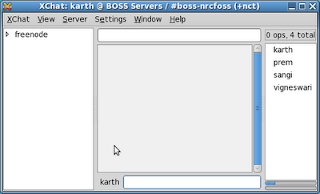
How to register your nick name with a irc.freenode.net channel:
1. Give a new unregistered nick name here (In image see the button karth(my nick) under the mouse pointer)
2. now issue the following command "/msg NickServ REGISTER <your password> <your email>"
in the text entry (which is present in right side to the nick name karth<- in my case) then hit return button. [issue the command without quotes and <,>] 3. Now your nick name is registerd ;) How to finish registration successfully?
1. You will got a mail from the freenode channel to the mailid you specified.
2. Do the steps in that mail to complete your registration.
3. If your irc channel asks something like "Please login before attempting to verify your registration"
first issue the following command in the text entry "/msg nickserv identify
Note: While issuing this you must be in irc.freenode.net and your nick name must be what you registed yet.
5. Now follow step 2.
How to login with your registered nick name:
Once you registered and try to login with the nick name, sometimes you may get the following message
"" This nickname is registered. Please choose a different nickname, or identify via /msg NickServ identify.""
If so then type the following in the text entry
/msg NickServ identify "type your password here without quotes" :)
How to get help:
If you want any help then type the following in the text entry
/help
/help "command"
How to login with your registered nick name:
Once you registered and try to login with the nick name, sometimes you may get the following message
"" This nickname is registered. Please choose a different nickname, or identify via /msg NickServ identify
If so then type the following in the text entry
/msg NickServ identify "type your password here without quotes" :)
How to get help:
If you want any help then type the following in the text entry
/help
/help "command"
Monday, December 20, 2010
Delicious going to be closed backup your bookmarks now :)
Shocking news for all yahoo's die hard fans..
One of the first online bookmarking sites delicious.com (acquired by yahoo) is going to be closed, and yahoo decides to close buzz and some other features of it..
If you want to backup you bookmarks in delicious.com
1. login into your delicious account
2. click on the settings link (present in the right top of the web page)
3. Bookmarks -> export/backup bookmarks -> export
4. The file is in html format which is mostly understood by all the browser.
happy storing..
Thought: Thinking what if all the online giants like google, yahoo, slideshare, scribd etc stop all their services for one day...
One of the first online bookmarking sites delicious.com (acquired by yahoo) is going to be closed, and yahoo decides to close buzz and some other features of it..
If you want to backup you bookmarks in delicious.com
1. login into your delicious account
2. click on the settings link (present in the right top of the web page)
3. Bookmarks -> export/backup bookmarks -> export
4. The file is in html format which is mostly understood by all the browser.
happy storing..
Thought: Thinking what if all the online giants like google, yahoo, slideshare, scribd etc stop all their services for one day...
Wednesday, September 29, 2010
Linux How to check all the installed packages by date time?
In Debian derived linux there is one folder "/var/lib/dpkg/info" this folder contains all the information about all installed packages in your system.
By issueing the following command we get them by date time.
$ls -l /var/lib/dpkg/info
output is in alphabatical order.
To reverse the out put (i.e z to a)
$ls -l /var/lib/dpkg/info | tac
:)
Wednesday, August 4, 2010
How to remove file of same extension in one shell command?
Type the following command..
Syntax:
find -iname "pattern" -exec rm -rf {} \;
example:
here i am going to delete all the virus .exe files in one go..
find . -iname "*.exe" -exec rm -rf {} \;
Hurray no virus in the current folder.. :)
Syntax:
find
example:
here i am going to delete all the virus .exe files in one go..
find . -iname "*.exe" -exec rm -rf {} \;
Hurray no virus in the current folder.. :)
Subscribe to:
Posts (Atom)