A Blog for technical Linux, shell, php, mysql, python, OpenSource | Career | Books | Movies
Customized search within this blog
Monday, December 16, 2013
Thursday, December 12, 2013
Thursday, December 5, 2013
Wednesday, November 20, 2013
Saturday, November 16, 2013
In the nation where cricket is religion & Sachin is god...
 |
| God of Cricket |
We are so passionate about Sachin during our childhood, Do you want to know how much?
1. We do watch even practice sessions if it is sachin.
2. We do switch off the TV, if sachin is out, regardless the importace of the match. Some of us even cry when sachin out & the players who involved in the dismisal of sachin will become our life time enemies.
3. In my village many are strive hard to bought their own TV. Only for the sake of watch cricket. Yes, obviously for sachin.
4. We do have many fights between the different gangs of devotees of other cricket players.
5. We may played with the coconut wooden log as a bat & trunk of a tree or lines drawn on a school wall with char coal as stump. But, Whenever we have bat in our hands each and every one of us in the team thinks & imagine themself as sachin only.
6. Almost 9-10 persons of our team is always filled with batsmen only(regardless how good we are really good in batting :P).
7. The person who have TeleVision and allows us to watch cricket match in his home is a VIP for us.
8. We bought bubble-gums again and again only to get a sachin cricket card and will become instant celebrity.
My childhood is too joyous and happy, and obviously cricket is one of the reason behind that. We are in cricket on-ground and off-ground, not only my school playing hours filled with cricket, the class time, lunch time, intervals, chit-chat, week end, leisure time everything filled with cricket only.
Many players came and went both in cricket and in our hearts, but sachin only came into cricket and our heart, he will never go out of both. Can you imagine any single person in this world history who played a game for 24 continuous years (Exception for politicians, they do have more years in politics than an average humanbeing's life time, that is different). This 24 years are such a glorious years of Indian(world) cricket, his performance & fitness is always in consistant. Not a single black mark about him. Whenever there is a question about his performance he always returned with an answer out of his bat. Each time one of the indian cricketer got retired from international cricket, the critics starts whistling about retirement of sachin, and we start to pray that should not happen as soon. He never answers his enemies, critics by speech, but with his bat. He never speaks much, but the world always spoke about him a lot.
All these things happend and he still remains that simple & lovely human being, thats why we call him as god of cricket, and follow cricket as our religion. You are great, you are so so great sachin, hats off to you...
Many people have the complaint that the (greatness of) sachin shadows other games in india. But, we the Die hard fans of Sachin will tell "hmm.. well, It's ok if it is sachin".
Thursday, November 14, 2013
Tuesday, November 12, 2013
Monday, November 11, 2013
Thursday, September 19, 2013
Onion prize roars like anything-priced at par with petrol... (Sep-2013)
Tuesday, September 10, 2013
Wednesday, September 4, 2013
Friday, August 23, 2013
Tuesday, August 20, 2013
Multimedia keys not working with VLC media player, How to map/bind these keys with VLC in BOSS GNU/Linux (a debian based distro)?
Nowadays many of keyboards comes with multimedia keys like play/pause, next & previous button, volume
up, down etc... Almost all the linux media players like totem movie player, banshee so and so are fully compatible with these multimedia keys. But, sadly most of us's favorite player VLC not supports :(.
There are two ways to make your vlc player to respond to your multimedia keys.
Method 1:
In linux, there are two sets of hotkeys (aka shortcuts)
i) Application specific hotkeys - Applicable/work only with the specific application
ii) Global hotkeys - Common to bunch of applications say multimedia applications, internet application.
Steps:
a) First remove the multimedia keys from global settings.
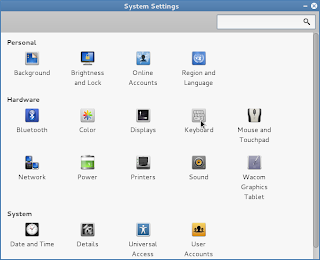
Applications
\-> System tools
\-> Preference
\-> system settings ------>>
-> keyboard
\-> shortcuts tab
\-> Sound and Media
|
<<---------
Now click on the multimedia keys like Play/Pause, Next, Previous then back space to disable these global hot keys.

b) Second set these multimedia hot keys in VLC media player hot key preference.
VLC -> Tools -> Preferences ->
\-> hot keys ---->
Now double click on the Play/Pause, Next, Previous global part and the it will prompt for the hot key to that action. press the corresponding multimedia key to set.
Now restart the vlc, thats all your multimedia keys will start work with VLC media player.
up, down etc... Almost all the linux media players like totem movie player, banshee so and so are fully compatible with these multimedia keys. But, sadly most of us's favorite player VLC not supports :(.
There are two ways to make your vlc player to respond to your multimedia keys.
Method 1:
In linux, there are two sets of hotkeys (aka shortcuts)
i) Application specific hotkeys - Applicable/work only with the specific application
ii) Global hotkeys - Common to bunch of applications say multimedia applications, internet application.
Steps:
a) First remove the multimedia keys from global settings.
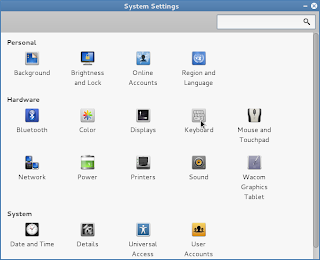
Applications
\-> System tools
\-> Preference
\-> system settings ------>>
-> keyboard
\-> shortcuts tab
\-> Sound and Media
|
<<---------
Now click on the multimedia keys like Play/Pause, Next, Previous then back space to disable these global hot keys.

b) Second set these multimedia hot keys in VLC media player hot key preference.
VLC -> Tools -> Preferences ->
\-> hot keys ---->
Now double click on the Play/Pause, Next, Previous global part and the it will prompt for the hot key to that action. press the corresponding multimedia key to set.
Now restart the vlc, thats all your multimedia keys will start work with VLC media player.
Note: As we removed the multimedia hotkeys from the global keyboard settings, after this the same keys only work with VLC but not with other multimedia applications like banshee, totem etc.
Method 2:
Install the packages named hotkeys from your repository and restart the linux box.$sudo apt-get install hotkeys
$sudo init 6
Note: I am using BOSS GNU/Linux which is a debian based destro specially made for Indian Environment. The steps specified in the first method is specific to BOSS GNU/Linux. The keyboard setting of your distribution might be some where else.
Tuesday, August 13, 2013
How to download your online data from google, twitter, facebook?
We people are living in the age of information both ours own and the public data. We people are completely dependent on internet and the services provided by the giants like google, yahoo, facebook, dropbox, twitter, flickr so and so...
Privacy of people and their online data becomes talk of the world(! town..), many online service providers(especially social networking media) give provision to their users to download their data. We will see how to download data from google, facebook & twitter.
1. Google
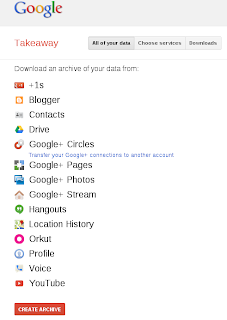
By google's takeout , one can download his online data of google services like drive, g+, blogger, contacts, youtube etc (Ref the image about complete services).
Once you go to the google's takeout homepage you are prompted to enter your username and password(yes! your gmail account). After login you will see a webpage like the one in right side, either you can select all the services or few particular services.
Note: Sadly google not provides the google reader data :(
2. Facebook

- Login into your facebook account (or click here to go to settings directly.)
- Click on the wrench symbol(on right top) and select account settings.
- Select General tab, click on the Downlaod a copy of your Facebook data link.
- Click on the Start my archive button.
3. Twitter
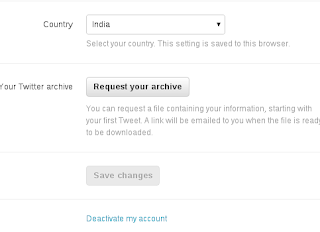
- Login into your twitter account (or click here to go settings directly).
- goto settings (click wrench symbol on right top & select settings)
- scroll down & click on Request your archive
Once the archive is ready, download link will be sent to your email registered with twitter.
Tuesday, August 6, 2013
After Mr. Dsubbarao now it is Mr. Raghuram Rajan the governor of RBI
Sunday, August 4, 2013
Thursday, August 1, 2013
Wednesday, July 31, 2013
Monday, July 15, 2013
How to remove libreoffice configuration/settings in debian based linux to fix the settings change problems?
Some times we do accidentally change the some settings of the libreoffice and endup with
1. weird/awakward views of our documents
2. problems in exporting our documents from one format to another say .odt to .doc
3. Alignment issues etc.,
So, If you don't know how to revert the settings/configuration you changed, or forget what changes you made.. there is one simple way to revert to the default settings. i.e removing the configuration data of that particular user to libreoffice.
One can find this libreoffice configuration/settings file at the following path in debian based linux like ubuntu, BOSS GNU/Linux etc.
/home//.config/libreoffice/ <-- b="">Inside this you have directory named user. Just remove(or cut & paste to some other place) this directory and launch the Libreoffice application again.
Note:
.config is hidden file so you first enable your file browser to see the hidden files by the short cut CTRL+h.
1. weird/awakward views of our documents
2. problems in exporting our documents from one format to another say .odt to .doc
3. Alignment issues etc.,
So, If you don't know how to revert the settings/configuration you changed, or forget what changes you made.. there is one simple way to revert to the default settings. i.e removing the configuration data of that particular user to libreoffice.
One can find this libreoffice configuration/settings file at the following path in debian based linux like ubuntu, BOSS GNU/Linux etc.
/home/
Note:
.config is hidden file so you first enable your file browser to see the hidden files by the short cut CTRL+h.
Wednesday, March 13, 2013
How to insert a table in your blogpost without much work?
Almost all of the bloggers(blogspot users, I don't know about wordpress features) face this while they writing some blog posts. Many time we like to include a table in the blogpost, Due to the extra coding work (we need to write table creating html code manually) we don't do it. Table is a very simple feature to add, but i don't know why google didn't added this to the blogger... :(. Hope they will soon make us one.
So, lets come to the point. It is pretty much easy to insert a table with contents. There is a web(site) [Tableizer]url which gives u this table creation as a service. And the things is you are allowed to modify the table's view like colour, font, font size etc.
How to:
1. Use your office suite's spread sheet application (ms excel, libreoffice calc etc). Yes, am not kidding just input the contents then copy that.
2. Goto this Tableizer url and paste it at the given box. Click -> Tableize it. Thats all.
3. Copy the shown visual table(or the html code) and paste it into your post.
For example I want to create a 3x3 table with input 1..9 like this.
1 2 3
4 5 6
7 8 9
Open libreoffice -> calc -> input 1,2,3 in first row, 4,5,6 in second row, 7,8,9 in third row. Copy that 3x3 cells with the content, now follow steps 2 & 3. The resultant table is shown below.
you are done... :)
So, lets come to the point. It is pretty much easy to insert a table with contents. There is a web(site) [Tableizer]url which gives u this table creation as a service. And the things is you are allowed to modify the table's view like colour, font, font size etc.
How to:
1. Use your office suite's spread sheet application (ms excel, libreoffice calc etc). Yes, am not kidding just input the contents then copy that.
2. Goto this Tableizer url and paste it at the given box. Click -> Tableize it. Thats all.
3. Copy the shown visual table(or the html code) and paste it into your post.
For example I want to create a 3x3 table with input 1..9 like this.
1 2 3
4 5 6
7 8 9
Open libreoffice -> calc -> input 1,2,3 in first row, 4,5,6 in second row, 7,8,9 in third row. Copy that 3x3 cells with the content, now follow steps 2 & 3. The resultant table is shown below.
| 1 | 2 | 3 |
|---|---|---|
| 4 | 5 | 6 |
| 7 | 8 | 9 |
you are done... :)
How to type copyright symbol, trademark symbol etc in linux?
As our qwerty keyboard can't accommodate all the available characters, symbols we end up with the keyboard(layout) that have the main and most widely used symbols, characters(with shift, alt key combinations). But, in my opinion our keyboard should at least add symbols like Copyright ©, Registered ®, Trademark symbol ™.
But, it is not possible to go every time into those application or to search with google to get/input these symbols. So, Here is a easy way to input these symbols with your standard English keyboard layout (qwerty layout). You have to enable some already available keyboard settings(Compose key) but not enabled by default .
So, with the help of compose key we can achieve this in our standard key board itself.
Compose key: A excerpt from wikipedia
"A compose key, available on some computer keyboards, is a special kind of modifier key designated to signal the software to interpret the following (usually two) keystrokes as a combination in order to produce a character not found directly on the keyboard. For example, striking Compose followed by ~ and then n can produce character ñ, whereas striking Compose followed by O and then C can produce the symbol ©, the copyright symbol). "
How to enable
1. In BOSS linux(or any linux which have menu like Applications, System)
System -> preferences -> keyboard settings -> Layout settings -> options -> Compose key positions
In Ubuntu
Settings -> Keyboard -> Layout settings -> Options -> Compose key positions
2. Select your desired compose key.
You can select any listed key(ctrl, win, capslock etc) as your compose key. But, as we are using Linux, It is recommended to use the win(dows) key as compose key.
Note: This is for the debian based linux machines(like Ubuntu, BOSS Linux etc) which employs gnome desktop environment. If your machine is not a debian based one or it uses other desktop environment systems(like kde, xfce etc), you have to fine where the keyboard setting is available and need to enable the settings as above.
Usually we do get/input these symbols from:
1. From a text editor program or from office suite(from insert symbols) like libreoffice, MS office etc.
2. From internet web pages by searching terms like "copyright symbol", "Trade mark symbol"
So, with the help of compose key we can achieve this in our standard key board itself.
Compose key: A excerpt from wikipedia
"A compose key, available on some computer keyboards, is a special kind of modifier key designated to signal the software to interpret the following (usually two) keystrokes as a combination in order to produce a character not found directly on the keyboard. For example, striking Compose followed by ~ and then n can produce character ñ, whereas striking Compose followed by O and then C can produce the symbol ©, the copyright symbol). "
How to enable
1. In BOSS linux(or any linux which have menu like Applications, System)
System -> preferences -> keyboard settings -> Layout settings -> options -> Compose key positions
In Ubuntu
Settings -> Keyboard -> Layout settings -> Options -> Compose key positions
2. Select your desired compose key.
You can select any listed key(ctrl, win, capslock etc) as your compose key. But, as we are using Linux, It is recommended to use the win(dows) key as compose key.
3. Save the settings thats all you are done.
There are many symbols and the key combinations to produce it. I here list few most often used symbols and its compose key combinations. I assume win(dows) key as the compose key.
| Symbol Name | Symbol | composekey combination |
|---|---|---|
| Copyright | © | win+o then c |
| Trademark | ™ | win+t then m |
| Registered symbol | ® | win+o then r |
| Quarter | ¼ | Win+1 then 4 |
| Half | ½ | Win+1 then 2 |
| 3 quarters | ¾ | Win+3 then 4 |
| Euro | € | win+e then = |
| Yen | ¥ | win+y then = |
| Pound | £ | win+l then - |
| cent | ¢ | win+c then | |
| degree | ° | win+o then o |
Note: This is for the debian based linux machines(like Ubuntu, BOSS Linux etc) which employs gnome desktop environment. If your machine is not a debian based one or it uses other desktop environment systems(like kde, xfce etc), you have to fine where the keyboard setting is available and need to enable the settings as above.
Sunday, March 3, 2013
How to create a Linux repository for the intranet/local machines?
1. Copy the whole repository of a particular linux distro(BOSS Gnu/linux, ubunutu) into a harddisk(external/internal), either by debmirror command or request/contact to the repository maintainers.
1.1 Copy the repository using debmirror
$debmirror -a -d -s --method= -h --root= --no-source --progress --ignore-release-gpg
switch a - architecture, d - distro etc..
ex:
$debmirror -a i386 -d savir -s main,main/debian-installer --method=http -h packages.bosslinux.in --root=boss --no-source --progress --ignore-release-gpg /home/test/repository
2. install apache2 web server using
$sudo apt-get install apache2
3. Either copy the whole content distro copy "/home/test/repository" to "/var//www" directory, or give a link to /home/test/repository in /var/www
4. find the ip address of the machine(where you do all the above procedures. i.e machine in which you keep the local/intranet repository/server) using
$sudo ifconfig
5. add the following line as first entry in the /etc/apt/sources.list file of all the linux machines that connected to the intranet as follows
deb http:///boss savir main contrib non-free
6. Try apt-get update from the client machines if it updates fine, everything is fine. Your local intranet repository is setup successfully.
1.1 Copy the repository using debmirror
$debmirror -a
ex:
$debmirror -a i386 -d savir -s main,main/debian-installer --method=http -h packages.bosslinux.in --root=boss --no-source --progress --ignore-release-gpg /home/test/repository
2. install apache2 web server using
$sudo apt-get install apache2
3. Either copy the whole content distro copy "/home/test/repository" to "/var//www" directory, or give a link to /home/test/repository in /var/www
4. find the ip address of the machine(where you do all the above procedures. i.e machine in which you keep the local/intranet repository/server) using
$sudo ifconfig
5. add the following line as first entry in the /etc/apt/sources.list file of all the linux machines that connected to the intranet as follows
deb http://
6. Try apt-get update from the client machines if it updates fine, everything is fine. Your local intranet repository is setup successfully.
Monday, February 25, 2013
How to know/follow an original account of a celebrity in twitter?
Are you sure that you are following the original account of a celebrity in the twitter..?
May be the question is strange to you...(for some people may be not). But, in reality it is true. Yes, it is true, in twitter there are hundreds of fake account for every celebrity from Amitabh bachan to Amisha patel, Rajinikanth to Rakki sawant, Sachin tendulkar to Shilpa shetty. It is a kind of identity theft.
So, how to find the real/original celebrity account in twitter..?
A long back twitter introduced a feature "Verified account". It ensures the identity of the twitter account holder. So, before follow any celebrity in twitter, ensure the account is a verified one or not(Some exceptions are there, Still there are few celebrity[in terms of my/your opinion] either don't have twitter account or their twitter account is not yet verified.. ).
So, how a verified twitter account look like?
All the verified accounts have a white color tick mark in side a small blue color GEAR(Wheel with teeths) like this,
How to find these verified account and follow it..? Just search the celebrity name in the twitter which returns all the related results, now select only people. Find the account with the symbol.
For your convenience i list some Indian celebrities verified twitter accounts, Just click and follow.
@sachin_rt
@ashwinravi99
@pitrodasam
@FarOutAkhtar
@narendramodi
@PMOIndia
@ShashiTharoor
@anandmahindra
@arrahman
@aamir_khan
Note: Few web sites/services are there there that scans you account, and provide you a detailed report about your follower/following. One such nice website is
http://thetwitcleaner.com/ - Don't worry about your username and password it just going use twitter's OAuth. But, you have to authorize the app to access your account.
May be the question is strange to you...(for some people may be not). But, in reality it is true. Yes, it is true, in twitter there are hundreds of fake account for every celebrity from Amitabh bachan to Amisha patel, Rajinikanth to Rakki sawant, Sachin tendulkar to Shilpa shetty. It is a kind of identity theft.
So, how to find the real/original celebrity account in twitter..?
A long back twitter introduced a feature "Verified account". It ensures the identity of the twitter account holder. So, before follow any celebrity in twitter, ensure the account is a verified one or not(Some exceptions are there, Still there are few celebrity[in terms of my/your opinion] either don't have twitter account or their twitter account is not yet verified.. ).
So, how a verified twitter account look like?
All the verified accounts have a white color tick mark in side a small blue color GEAR(Wheel with teeths) like this,
 |
| Verified twitter account of A. R. Rahman |
For your convenience i list some Indian celebrities verified twitter accounts, Just click and follow.
@sachin_rt
@ashwinravi99
@pitrodasam
@FarOutAkhtar
@narendramodi
@PMOIndia
@ShashiTharoor
@anandmahindra
@arrahman
@aamir_khan
Note: Few web sites/services are there there that scans you account, and provide you a detailed report about your follower/following. One such nice website is
http://thetwitcleaner.com/ - Don't worry about your username and password it just going use twitter's OAuth. But, you have to authorize the app to access your account.
Friday, February 22, 2013
Must have apps for Android smartphone(List-1)
There are thousands of Apps available in Google's play. Here i am going to list few most important, useful & productive apps(yes, you have your own right to differ with me about these apps). One more important thing these are free apps.
Aldiko - epub reader
 Are you a voracious reader..? If your answer is yes, then you must install this app. Aldiko is the app that keeps your reading appitite alive in digital age. Aldiko's GUI is designed elegantly, navigation is smooth, let user to set his own preference in terms of color, font size etc..
Are you a voracious reader..? If your answer is yes, then you must install this app. Aldiko is the app that keeps your reading appitite alive in digital age. Aldiko's GUI is designed elegantly, navigation is smooth, let user to set his own preference in terms of color, font size etc..You can either use the free epub books or you can buy online also. Moreover Aldiko even let you to use your pdf files also. So, you import your pdf files to Aldiko for reading.
Gesture search - Awesome app from google
It is searching application within your mobile, but interestingly without typing the phrase to search instead by drawing(gesture) it. While you start drawing it shows you suggestions :). As like in google search which shows suggestions by ajax.

Nowadays our android smart phones becomes more and more rich in terms of features, applications, settings etc. We often change our mobile(not all, not me but, many of us), as soon as a new model hit the market. We can't keepup ourselves with its speed of change. It lets one to find anything within the mobile contact name, application name, settings anything.
This tiny app is a very very useful one, interestingly it is a adaptive one. Means by continuous usage it will adapt with your drawing pattern and gives you the exact result what you are searching.
It is searching application within your mobile, but interestingly without typing the phrase to search instead by drawing(gesture) it. While you start drawing it shows you suggestions :). As like in google search which shows suggestions by ajax.

Nowadays our android smart phones becomes more and more rich in terms of features, applications, settings etc. We often change our mobile(not all, not me but, many of us), as soon as a new model hit the market. We can't keepup ourselves with its speed of change. It lets one to find anything within the mobile contact name, application name, settings anything.
This tiny app is a very very useful one, interestingly it is a adaptive one. Means by continuous usage it will adapt with your drawing pattern and gives you the exact result what you are searching.
Google translate - Language translation(not translitration) application from google.

Have support to almost all major languages. You can translate from any language to any other language. Important thing is it supports text input, voice input even a image input also(not to all languages). You can get the text output & audio output. You just need to select the from language & to language thats all.
Imdb - movie database app from Imdb.com

Many times you end with the question, who is the hero of the movie? how many academy awards that movie got? What is that famous dialogue in that movie? etc etc.. Every time you need to go wikipedia, imdb or rottentomatos websites, instead go with this app. This app will keeps you restless in terms of movies, TV Series. If you are a movie manic and if you want to be upto date in details of World cinema, TV series, yes it is for you only.
Yahoo mail - Official yahoomail app from yahoo

As its name implies, It is the official mobile mail app by yahoo. GUI design is nice as gmail mobile app comes by default in android mobiles, for yahoomail we have go with app.
Will let you know other must have apps in another post soon... :)
Tuesday, February 12, 2013
Thamizh wikipedia reaches 60th position among all the languages and 2nd in india in terms of number of articles... :)
Hope almost all of us(especially whose life&survival quite depends on google, wiki) know very well about english wikipedia. How may of us know about the wikipedia in our mother tongue..?
For thamizh we have http://ta.wikipedia.org
Some more details:
Thamizh is the 18-th most spoken language in the world (terms of no. of speakers)(have doubt..? or want proof..? google it..)
Total no.of articles in thamizh wikipedia is about 51,500
Thamizh wikipedia is@60-th position with all other languages(based on no.of articles) and 2nd in india(hindi holds 1-st position, telugu at 3-rd position) http://meta.wikimedia.org/wiki/List_of_Wikipedias
Good news is anyone can edit(either as a registered user or anonamouly) articles in thamizh(any language-ofcourse if you know the language) wikipedia. So, give a try.
Wikipedia is the 5th most accessed website in the world, running only by the funds from public, maintained by a non-profit organization, since its starting not showed a single commercial advertisement, and never in the future.
Note: All the details/statistics furnished above are as on 13-2-2013.
For thamizh we have http://ta.wikipedia.org
Some more details:
Thamizh is the 18-th most spoken language in the world (terms of no. of speakers)(have doubt..? or want proof..? google it..)
Total no.of articles in thamizh wikipedia is about 51,500
Thamizh wikipedia is@60-th position with all other languages(based on no.of articles) and 2nd in india(hindi holds 1-st position, telugu at 3-rd position) http://meta.wikimedia.org/wiki/List_of_Wikipedias
Good news is anyone can edit(either as a registered user or anonamouly) articles in thamizh(any language-ofcourse if you know the language) wikipedia. So, give a try.
Wikipedia is the 5th most accessed website in the world, running only by the funds from public, maintained by a non-profit organization, since its starting not showed a single commercial advertisement, and never in the future.
Note: All the details/statistics furnished above are as on 13-2-2013.
Saturday, January 26, 2013
Jargons/Acronyms/Abbreviations/Lingo used in net/chat forums mailing lists etc..
IMO, Sure you have been in a occasion when your friend or some one use a new slang/jargon and you been in no idea about what he/she is speaking...(LOL) aren't you..? Here are some Lingo for being a better netizen.. :-P :) :D. Wanna better netizen..? DIY..
DIY - Do It Yourself
HTH - Hope This Help(s)
IIRC - If I Recall/Recollect Correctly
IMO - In My Opinion
IMHO - In My Humble Opinion
IMNSHO - In My Not So Humble Opinion
LOL - Laughing Out Loud or Laugh Out Loud
OMG - Oh My God
OP - Original Poster?
OT - Off Topic
OTOH - On The Other Hand
PFA - Please Find Attached
PS - Post Script
PFA - Please Find Attach(ed)ment
ROFL - Rolling On the Floor Laughing
Note: This is not complete set of all Lingo used in Internet.. there are hundreds. So, this page is always in Beta version not complete. Will update (patch/fix) as i stumbled into a new one.. But, sure not often ;-)
HTH :)
DIY - Do It Yourself
HTH - Hope This Help(s)
IIRC - If I Recall/Recollect Correctly
IMO - In My Opinion
IMHO - In My Humble Opinion
IMNSHO - In My Not So Humble Opinion
LOL - Laughing Out Loud or Laugh Out Loud
OMG - Oh My God
OP - Original Poster?
OT - Off Topic
OTOH - On The Other Hand
PFA - Please Find Attached
PS - Post Script
PFA - Please Find Attach(ed)ment
ROFL - Rolling On the Floor Laughing
Note: This is not complete set of all Lingo used in Internet.. there are hundreds. So, this page is always in Beta version not complete. Will update (patch/fix) as i stumbled into a new one.. But, sure not often ;-)
HTH :)
Labels:
Abbreivations,
Acronyms,
chat,
forum,
Intenet,
jargon,
Lingo,
mailing list,
net,
netizen,
slang
Sunday, January 20, 2013
Facebook's New Voice message feature to android phones... :)
Feel boring of typing in Facebook chat..? Feel difficult to type with your Android smartphone in Facebook? Here comes the solution... :). Yes now you can speak and send the information in chat as voice message...
Just few days back Facebook added voice message. What you need to do..?
1. Update your android mobile's facebook application.
2. Go to chat/message in your facebook app.
3. Click on the "+" symbol, then select the mic symbol
4. Hold the record button, while you speaking your message then release it. Done..
Now you can see a small GUI with Play symbol and time line. Thats it.. your voice message is sent..
Just few days back Facebook added voice message. What you need to do..?
1. Update your android mobile's facebook application.
2. Go to chat/message in your facebook app.
3. Click on the "+" symbol, then select the mic symbol
4. Hold the record button, while you speaking your message then release it. Done..
Now you can see a small GUI with Play symbol and time line. Thats it.. your voice message is sent..
Subscribe to:
Posts (Atom)
















