A Blog for technical Linux, shell, php, mysql, python, OpenSource | Career | Books | Movies
Customized search within this blog
Friday, August 23, 2013
Tuesday, August 20, 2013
Multimedia keys not working with VLC media player, How to map/bind these keys with VLC in BOSS GNU/Linux (a debian based distro)?
Nowadays many of keyboards comes with multimedia keys like play/pause, next & previous button, volume
up, down etc... Almost all the linux media players like totem movie player, banshee so and so are fully compatible with these multimedia keys. But, sadly most of us's favorite player VLC not supports :(.
There are two ways to make your vlc player to respond to your multimedia keys.
Method 1:
In linux, there are two sets of hotkeys (aka shortcuts)
i) Application specific hotkeys - Applicable/work only with the specific application
ii) Global hotkeys - Common to bunch of applications say multimedia applications, internet application.
Steps:
a) First remove the multimedia keys from global settings.
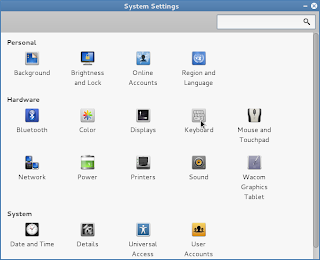
Applications
\-> System tools
\-> Preference
\-> system settings ------>>
-> keyboard
\-> shortcuts tab
\-> Sound and Media
|
<<---------
Now click on the multimedia keys like Play/Pause, Next, Previous then back space to disable these global hot keys.

b) Second set these multimedia hot keys in VLC media player hot key preference.
VLC -> Tools -> Preferences ->
\-> hot keys ---->
Now double click on the Play/Pause, Next, Previous global part and the it will prompt for the hot key to that action. press the corresponding multimedia key to set.
Now restart the vlc, thats all your multimedia keys will start work with VLC media player.
up, down etc... Almost all the linux media players like totem movie player, banshee so and so are fully compatible with these multimedia keys. But, sadly most of us's favorite player VLC not supports :(.
There are two ways to make your vlc player to respond to your multimedia keys.
Method 1:
In linux, there are two sets of hotkeys (aka shortcuts)
i) Application specific hotkeys - Applicable/work only with the specific application
ii) Global hotkeys - Common to bunch of applications say multimedia applications, internet application.
Steps:
a) First remove the multimedia keys from global settings.
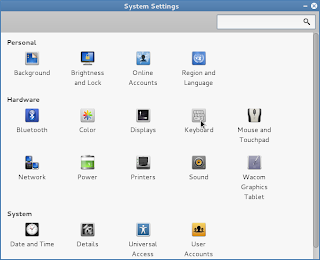
Applications
\-> System tools
\-> Preference
\-> system settings ------>>
-> keyboard
\-> shortcuts tab
\-> Sound and Media
|
<<---------
Now click on the multimedia keys like Play/Pause, Next, Previous then back space to disable these global hot keys.

b) Second set these multimedia hot keys in VLC media player hot key preference.
VLC -> Tools -> Preferences ->
\-> hot keys ---->
Now double click on the Play/Pause, Next, Previous global part and the it will prompt for the hot key to that action. press the corresponding multimedia key to set.
Now restart the vlc, thats all your multimedia keys will start work with VLC media player.
Note: As we removed the multimedia hotkeys from the global keyboard settings, after this the same keys only work with VLC but not with other multimedia applications like banshee, totem etc.
Method 2:
Install the packages named hotkeys from your repository and restart the linux box.$sudo apt-get install hotkeys
$sudo init 6
Note: I am using BOSS GNU/Linux which is a debian based destro specially made for Indian Environment. The steps specified in the first method is specific to BOSS GNU/Linux. The keyboard setting of your distribution might be some where else.
Tuesday, August 13, 2013
How to download your online data from google, twitter, facebook?
We people are living in the age of information both ours own and the public data. We people are completely dependent on internet and the services provided by the giants like google, yahoo, facebook, dropbox, twitter, flickr so and so...
Privacy of people and their online data becomes talk of the world(! town..), many online service providers(especially social networking media) give provision to their users to download their data. We will see how to download data from google, facebook & twitter.
1. Google
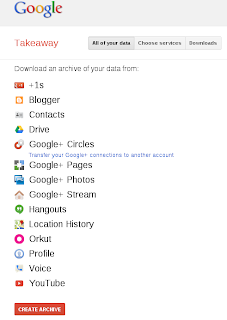
By google's takeout , one can download his online data of google services like drive, g+, blogger, contacts, youtube etc (Ref the image about complete services).
Once you go to the google's takeout homepage you are prompted to enter your username and password(yes! your gmail account). After login you will see a webpage like the one in right side, either you can select all the services or few particular services.
Note: Sadly google not provides the google reader data :(
2. Facebook

- Login into your facebook account (or click here to go to settings directly.)
- Click on the wrench symbol(on right top) and select account settings.
- Select General tab, click on the Downlaod a copy of your Facebook data link.
- Click on the Start my archive button.
3. Twitter
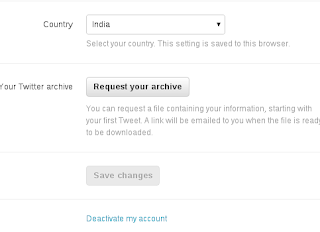
- Login into your twitter account (or click here to go settings directly).
- goto settings (click wrench symbol on right top & select settings)
- scroll down & click on Request your archive
Once the archive is ready, download link will be sent to your email registered with twitter.
Tuesday, August 6, 2013
After Mr. Dsubbarao now it is Mr. Raghuram Rajan the governor of RBI
Sunday, August 4, 2013
Thursday, August 1, 2013
Subscribe to:
Posts (Atom)





